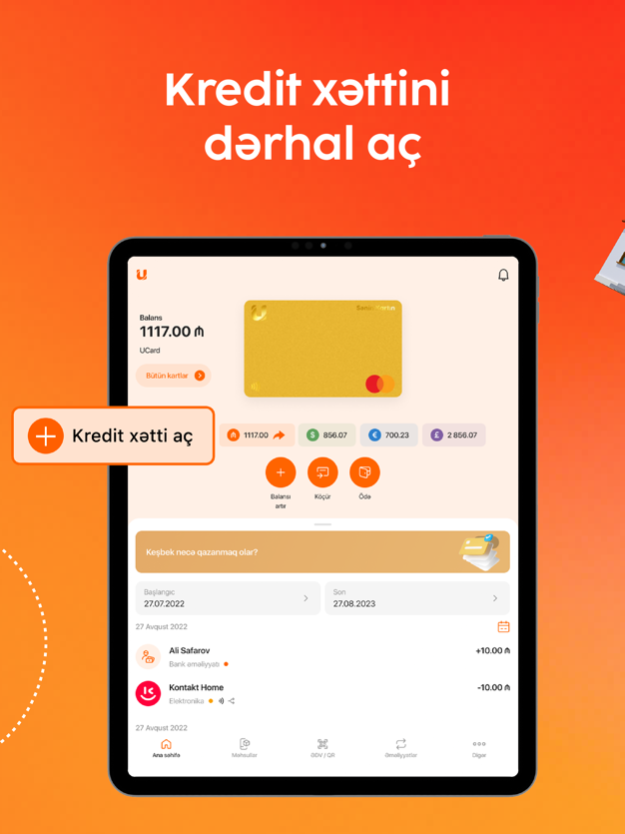Version History
Here you can find the changelog of UBank by Unibank since it was posted on our website on 2021-12-16.
The latest version is 3.9.14 and it was updated on soft112.com on 26 April, 2024.
See below the changes in each version:
version 3.9.14
posted on 2024-04-22
Apr 22, 2024
Version 3.9.14
Sən hiss etməsən də, həmişəki kimi UBankı sənin üçün daha da təkmilləşdirdik :)
We are constantly renovating UBank for your benefit, even when you may not notice it :)
version 3.9.13
posted on 2024-04-06
Apr 6, 2024
Version 3.9.13
Sən hiss etməsən də, həmişəki kimi UBankı sənin üçün daha da təkmilləşdirdik :)
We are constantly renovating UBank for your benefit, even when you may not notice it :)
version 3.9.12
posted on 2024-03-18
Mar 18, 2024
Version 3.9.12
Artıq UBank-da kredit limitini özün artıra bilərsən!
Sadəcə tətbiqi yenilə və bu imkandan anında istifadə et.
Həmçinin UBankı sənin üçün daha da təkmilləşdirdik :)
Now you can increase your loan limit at UBank!
Just update the app and use this feature instantly.
We have also improved UBank for you again :)
version 3.9.10
posted on 2024-02-16
Feb 16, 2024
Version 3.9.10
Sən hiss etməsən də, həmişəki kimi UBankı sənin üçün daha da təkmilləşdirdik :)
We are constantly renovating UBank for your benefit, even when you may not notice it :)
version 3.9.9
posted on 2024-02-02
Feb 2, 2024
Version 3.9.9
Artıq Unibank kartları ilə ölkəxaricində POS terminal vasitəsilə edilən ödənişlərin detallarında ölkənin adı əks olunur.
Sən hiss etməsən də, həmişəki kimi UBankı sənin üçün daha da təkmilləşdirdik :)
Now, while making payments with Unibank cards via a POS terminal abroad, information about the country would be displayed in details.
We are constantly renovating UBank for your benefit, even when you may not notice it :)
version 3.9.8
posted on 2024-01-24
Jan 24, 2024
Version 3.9.8
Sən bəzən dəyişiklikləri hiss etməsən də, biz sənin üçün daima yenilənirik.
Həmişəki kimi UBankı sənin üçün daha da təkmilləşdirdik :)
We are always improving for you, even if you dont't notice the changes sometimes.
As always, we've made UBank even better and faster for you :)
version 3.9.7
posted on 2024-01-16
Jan 16, 2024
Version 3.9.7
Sən bəzən dəyişiklikləri hiss etməsən də, biz sənin üçün daima yenilənirik.
Həmişəki kimi UBankı sənin üçün daha da təkmilləşdirdik :)
We are always improving for you, even if you dont't notice the changes sometimes.
As always, we've made UBank even better and faster for you :)
version 3.9.6
posted on 2023-12-30
Dec 30, 2023
Version 3.9.6
Ho-ho-hooo!
UBank-a Åaxta baba gÉlib.
Yeni ilin ab-havasını indidÉn hiss et.
Bundan ÉlavÉ olaraq tÉtbiqin daha da sürÉtli iÅlÉmÉsi üçün tÉkmillÉÅdirmÉ iÅlÉrini apardıq.
Ho-ho-ho!
Santa Claus is already at UBank.
Feel the New Year atmosphere right now.
In addition, we have made the application work even faster by adding some changes.
version 3.9.5
posted on 2023-12-17
Dec 17, 2023
Version 3.9.5
Ho-ho-hooo!
UBank-a Åaxta baba gÉlib.
Yeni ilin ab-havasını indidÉn hiss et.
Bundan ÉlavÉ olaraq tÉtbiqin daha da sürÉtli iÅlÉmÉsi üçün tÉkmillÉÅdirmÉ iÅlÉrini apardıq.
Ho-ho-ho!
Santa Claus is already at UBank.
Feel the New Year atmosphere right now.
In addition, we have made the application work even faster by adding some changes.
version 3.9.4
posted on 2023-12-05
Dec 5, 2023
Version 3.9.4
Ä°stÉklÉrini öyrÉndik, UBank-ı yenilÉdik!
Artıq ana sÉhifÉdÉ Ésas seçilmiÅ kartın vÉ onun ÉmÉliyyat tarixçÉsi Éks olunur.
âBütün kartlarâ düymÉsi vasitÉsilÉ Unibank kartlarına vÉ ÉlavÉ edilmiÅ digÉr bank kartlarına baxmaq mümkündür.
Dosta köçürmÉ vÉ kartın 16 rÉqÉmi ilÉ köçürmÉ bir sÉhifÉdÉ cÉmlÉÅdi.
Daha çox yeni imkanlarla tanıŠolmaq üçün tÉtbiqi yenilÉ.
We considered your wishes, and updated UBank!
The main page now displays the default selected card and its transaction history.
You can view Unibank cards and other added bank cards using the âAll cardsâ button.
Transfer to a friend and transfer using a 16-digit card number are displayed on the one page.
Update the app to get more new features.
version 3.9.3
posted on 2023-11-13
Nov 13, 2023
Version 3.9.3
UBank-da sÉni möcüzÉlÉr gözlÉyÉcÉk!
Loqomuz sehrlÉndi, tÉtbiqi yenilÉyÉrÉk möcüzÉlÉrÉ hazır ol.
Miracles will await you at UBank!
Our logo is already enchanted, update the application and get ready for miracles.
version 3.9.2
posted on 2023-10-31
Oct 31, 2023
Version 3.9.2
Yeni "Böl" funksiyasını qarÅıla! :)
Artıq UCard-ın kredit xÉtti ilÉ qeyri-partnyorlarda etdiyin ödÉniÅlÉri UBank-da hissÉlÉrÉ bölÉ bilÉrsÉn.
ÆDV Geri Al, AniPay vÉ Parkinq ödÉniÅlÉri üçün "ÆDV / QR" oxuducu daha Élçatan oldu!
ÃstÉlik, AniPay vÉ SıÄorta ödÉniÅlÉri "DigÉr" bölmÉsindÉ yerlÉÅdirildi.
SadÉcÉ tÉtbiqi yenilÉ vÉ bu yeniliklÉri kÉÅf et!
ÆnÉnÉvi olaraq UBank-ı sÉnin üçün daha da tÉkmillÉÅdirdik vÉ sürÉtlÉndirdik.
Meet the new function "Böl! " :)
Now you can split the payments in UBank made in non-partner networks using the UCard credit line.
âÆDV/QRâ reader is now more accessible for ÆDV Geri Al, AniPay payments and parking. Just click on the button in the middle and use the service!
AniPay and Insurance payments were placed in the âOtherâ section
Just update the app and discover these updates!
And as always we have made UBank even better and faster for you.
version 3.9.0
posted on 2023-10-18
Oct 18, 2023
Version 3.9.0
Avtonəqliyyat vasitəsi sahiblərinin İcbari Sığortası Xidməti artıq UBank-da!
Sadəcə tətbiqi yenilə və istifadə et.
Bundan əlavə isə həmişəki kimi UBank-ı sənin üçün daha da təkmilləşdirdik və sürətləndirdik :)
The Compulsory Insurance Service for car owners is now available at UBank!
Just update the application and use it :)
version 3.8.9
posted on 2023-10-02
Oct 2, 2023
Version 3.8.9
Sən bəzən dəyişiklikləri hiss etməsən də, biz sənin üçün daima yenilənirik.
Həmişəki kimi UBank-ı sənin üçün daha da təkmilləşdirdik və sürətləndirdik :)
We are always improving for you, even if you don't notice the changes sometimes.
As always, we've made UBank even better and faster for you :)
version 3.8.8
posted on 2023-09-14
Sep 14, 2023
Version 3.8.8
We are always improving for you, even if you don't notice the changes sometimes.
As always, we've made UBank even better and faster for you :)
Sən bəzən dəyişiklikləri hiss etməsən də, biz sənin üçün daima yenilənirik.
Həmişəki kimi UBank-ı sənin üçün daha da təkmilləşdirdik və sürətləndirdik :)
version 3.8.7
posted on 2023-08-31
Aug 31, 2023
Version 3.8.7
Now, the facilities of UBank have become much more easy and faster!
With one click on the app, use the services of the "QR-scanner" (ƏDV Geri Al, AniPay, Parkinq) and Mobile utilities.
Also, you can manage UCard accounts with just one click!
version 3.8.5
posted on 2023-08-11
Aug 11, 2023
Version 3.8.5
We are always improving for you, even if you don't notice the changes sometimes.
As usual, we've made UBank even better and faster for you :)
Sən bəzən dəyişiklikləri hiss etməsən də, biz sənin üçün daima yenilənirik.
Hamişəki kimi UBank-ı sənin üçün daha da təkmilləşdirdik və sürətləndirdik :)
version 3.8.4
posted on 2023-07-25
Jul 25, 2023
Version 3.8.4
Saving to achieve your dream has become faster and easier!
Customers who already have "Topla" will be even closer to their goal, thanks to the new “Rounding” feature.
This function allows you to transfer the amount of 1 to 10 AZN to “Topla” by rounding the remaining amount when paying through the POS terminal.
As usual, we accelerated the application even more!
version 3.8.3
posted on 2023-06-23
Jun 23, 2023
Version 3.8.3
Bug fixing and performance improvements
version 3.8.0
posted on 2023-06-09
Jun 9, 2023
Version 3.8.0
Bug fixing and performance improvements
version 3.7.0
posted on 2023-05-02
May 2, 2023
Version 3.7.0
Loan payments - now easier than ever!
Now you can use your CIF code to make payments.
To find this code, update UBank and make your life easier!
---
Kredit ödənişlərini ödəmək indi daha rahat!
Artıq ödənişləri CİF kodunu istifadə etməklə həyata keçirə bilərsən.
Bu kodu öyrənmək üçün UBank-ı yenilə və həyatını asanlaşdır!
version 3.6.4
posted on 2023-04-20
Apr 20, 2023
Version 3.6.4
It is now possible to get a loan through UBank in seconds.
Update the application and enjoy getting a loan in real time!
---
Artıq UBank üzərindən saniyələr içərisində kredit əldə etmək mümkündür.
Tətbiqi yenilə və real vaxtda kredit almaqdan zövq al!
version 3.6.2
posted on 2023-04-02
Apr 2, 2023
Version 3.6.2
Bug fixing
version 3.6.1
posted on 2023-03-17
Mar 17, 2023
Version 3.6.1
Happy Novruz!
We congratulate you on the occasion of Novruz and wish you all a spring mood, good health and happiness.
Bug fixes as always ¯ _ (ツ) _ / ¯
--
Novruz bayramın mübarək!
Bayram münasibətilə təbrik edir, bahar əhvali-ruhiyyəsi, cansağlığı və xoşbəxtlik arzulayırıq.
Təbii ki, həmişə olduğu kimi kiçik problemləri aradan qaldırdıq ¯_(ツ)_/¯
version 3.0.4
posted on 2022-08-22
Aug 22, 2022 Version 3.0.4
Bug fixing
version 2.9.4
posted on 2022-05-10
May 10, 2022 Version 2.9.4
minor bug fixes
version 2.9.3
posted on 2022-04-08
Apr 8, 2022 Version 2.9.3
bug fixing
version 2.9.2
posted on 2022-03-16
Mar 16, 2022 Version 2.9.2
Happy Novruz! Happy Spring!
Congratulate you on the occasion of Novruz and wish you all a spring mood, good health and happiness on these festive days.
Bug fixes as always ¯ _ (ツ) _ / ¯
version 2.8.1
posted on 2022-02-18
Feb 18, 2022 Version 2.8.1
Alright...we are so excited! So many new features¯_(ツ)_/¯
- Completely new card page
- Many interesting interractions with cards, flip them back and forth
- New, very-very smart payment history right under every card
- Get your receipts and statements right from the app
- Statement is now way better looking... and clear :)
Also, fixed some bugs¯_(ツ)_/¯
version 2.7.11
posted on 2022-02-06
Feb 6, 2022 Version 2.7.11
Bug fixes and
performance improvements
version 2.7.10
posted on 2022-01-18
Jan 18, 2022 Version 2.7.10
Bug fixes and performance improvements
version 2.7.9
posted on 2021-12-18
Dec 18, 2021 Version 2.7.9
Ho, ho, ho! Santa is here! ( ^_^ )
New Year mood is in the app!
Wish you a Happy New Year 2022!
This release contains bug fixes and
performance improvements as usual ¯_(ツ)_/¯
version 2.7.8
posted on 2021-12-11
Dec 11, 2021 Version 2.7.8
Bug fixing